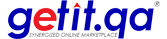How to Shop at GETIT.QA
We are pleased to say that now GETIT.QA is a leading online shopping website in Qatar. It encourages us that thousands of valuable customers now shopping with us daily for the products they need. We are fulfilling our promise by providing best products delivery at very attractive pricing to our customers.
GETIT.QA covering range of entire products and services for your daily life such as Mobiles & Electronic Products, Home Appliances, Watches, Perfumes, Fashion Apparels for Men, Women and Baby & Kids, Gifts, Flowers, Chocolates, Groceries, Fresh Vegetables, Fresh Fruits, Fresh Fish & Meat and many things. We offer Discounted Deals, Gift Vouchers, Free Home Delivery anywhere in Qatar and Pay as Cash/Card on delivery at your doorstep.
GETIT.QA provides 3 ways to shop any product:
Method 1: Using GETIT.QA Website
Method 2: Through Mobile App
Method 3: Order Placed Through WhatsApp
Method 1: Through Visiting Website
Step 1: Visit https://getit.qa/ website through your PC or laptop.

Step 2: Search for the product you want to buy

Step 3: Click on the Product you searched for. If you want to Buy that Product then Click ADD TO CART Button

Then this Screen Will be Shown:

Step 4: If you want to buy another product then click on CONTINUE SHOPPING, otherwise Click on GO TO SHOPPING CART
We are moving to My Shopping Cart

Step 5: Select Preferred Date & Time for Product Delivery
Click on PROCEED TO CHECKOUT

Step 6: Fill your Name, Email id and Contact Information & Shipping Address details then Continue to Shipping Method
if you have any Gift Card or Discount Code, apply and click on Continue to Payment Method

Step 7: Now Choose Your Preferred Payment Method

Check your order, shipping details then complete order.
Now you successfully placed your order. After order completion our team will contact you and confirm the order and deliver whenever you scheduled.
Method 2: Through Mobile App
How to Download GETIT.QA Mobile App
To Download and install GETIT.QA app on your Android or iOS Smartphones scan these given Barcode:
Or Visit Given Link to download GETIT.QA Mobile App on Your Smartphone
iOS App Link https://itunes.apple.com/us/app/getit-qa/id1252522883
Android App Link https://play.google.com/store/apps/details?id=ecommerce_255.android.app
Just Download GETIT.QA Mobile App to shop for your desired products online from anywhere.
Now Start Shopping with GETIT.QA Mobile App
Step1. Open GETIT.QA Mobile App in Your Phone

Step 2. Search for the product you want to buy

Products will be displayed on your phone screen as below

Step 3. Now Click on the product you want to shop (As Selected Product been Marked Red)

Now you will get product details and ADD TO CART BUTTON
Step 4. After checking all images and description of Product, click on ADD TO CART BUTTON to shop. After Clicking on ADD TO CART BUTTON, you will get GO TO CART button.
Step 5. Click on GO TO CART button to Next Section.

Step 6. Now Press- PLACE ORDER button to complete Billing Address/ Contact Details.
Step 7. After filling Contact and Billing Information click to Continue to Payment Method
Step 8. Select your preferred Payment Method, Redeem Gift Card/ Coupon Code if you have.
Step 9. Click on Complete Your Order button. After completing your order, you will get order confirmation message with order number on your screen.
Now GETIT.QA team will confirm your order and deliver your order!
Method 3: Order Placed Through WhatsApp
Just send your order list (Name of the product or pic of the product) along with your name and email id to # +974-44473222